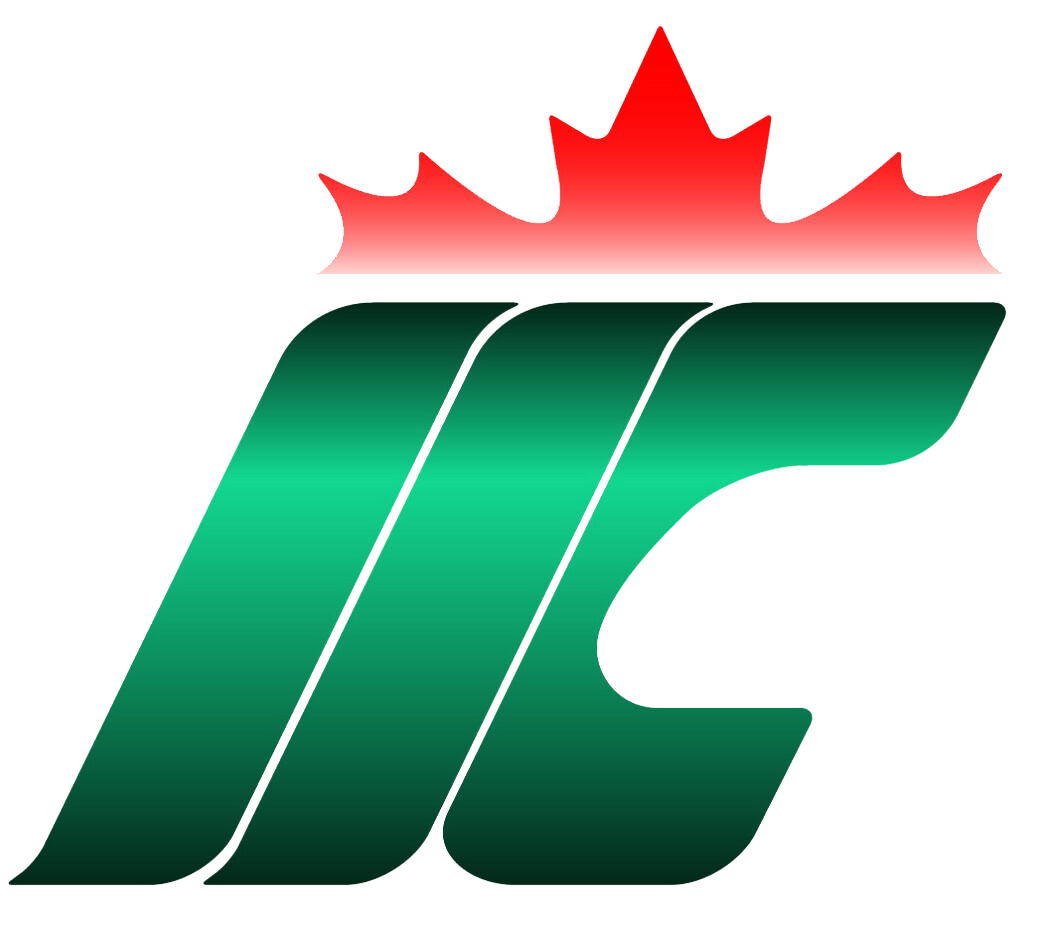If your end user in RDS is using VHD and faces problems, you may need to rebuild the profile. To rebuild a profile, follow these steps:
1- Run the application named SIDER to recognize which VHD / VHDX file belongs to your user.

2- Ensure user is logged off and disk is disconnected from the host, SIDER will gray-out files that are not in use.
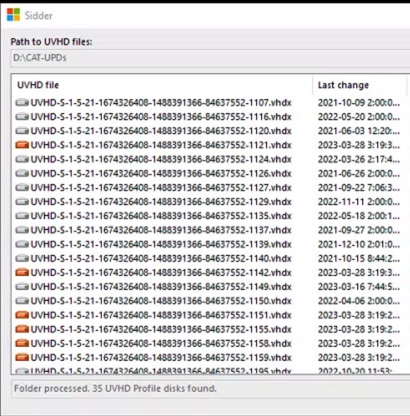
3- Rename the file (Maybe add “Old” at the end of the name for version control)
4- Login with the user /pass into the RDS Host using the RDS connection.
5- A new UPD will get created with a fresh setting for the profile.
6- If you need access to old files in Document, Desktop, Pictures and even outlook Signature, Google Chrome history, follow these steps:
- Ensure the user is offline and the UPD is not in use
- Open the new associated VHD and the one you renamed
- Copy files from Documents, Desktop, Downloads from the old UPD to the new UPD
- If you need to copy the Google Chrome history, Bookmarks and Password, navigate to Appdata\Local\Google\Chrome and copy the User Data folder from old UPD into the new UPD in the same path
- Do the same for Outlook Signature as well from the path Appdata\Local\Microsoft\Signature
7- After all file copying, eject both UPDs and let user log into the new profile.